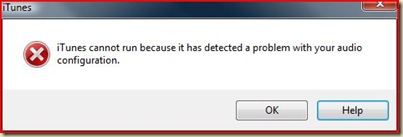Super Crunchers
I finished reading this book: "Super Crunchers".
I'm not going to go into much detail here. Suffice to say, I was not the target audience. If you work with data, you won't learn anything. I'm not really sure who the book is targeting.
As an academic (Yale, no less), I'm sure the author would want me to back up my argument. I won't, because he's a lawyer and it's not worth it to me to pick a fight with a lawyer!
And because he's a lawyer, I'll be sure to point out the more positive reviews.
Eye On BI- Supercrunchers- Practical BI