Yet another helpful error message - Apple edition
In the interest of fair play, I thought I would post this lovely Apple error message I got a few days ago:
"iTunes cannot run because it has detected a problem with your audio configuration". Shoot. I guess my sound drivers got corrupted or something? Well, let's see where the help goes:
It says:
Solution
QuickTime may need to be reinstalled. Follow the steps below to uninstall QuickTime and then download and install QuickTime using the QuickTime standalone Installer.
- On the Start menu, click Control Panel.
- Windows XP and Windows 2000: Open the Add or Remove Programs control panel and select QuickTime in the list of currently installed programs.
Windows Vista: Click Uninstall a program (or alternately, click Programs and Features in Classic View of Control Panel) and select QuickTime in the list of currently installed programs.- Click the Remove button and follow the prompts to remove QuickTime from your computer.
- Download the QuickTime standalone installer from
http://www.apple.com/quicktime/download/win.html.
Note: There are two options for downloading QuickTime, be sure to select the second option that does not include iTunes.- During the download:
- If you choose to run the installer, proceed to the next step.
- If you choose to save the download, double click the QuickTimeInstaller file, then proceed to next step.
- Follow the on-screen instructions to install QuickTime.
- Reopen iTunes.
No, seriously. Uninstall and reinstall QuickTime? That's a problem with my audio configuration?
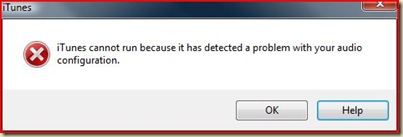

0 Comments:
Post a Comment
Subscribe to Post Comments [Atom]
<< Home