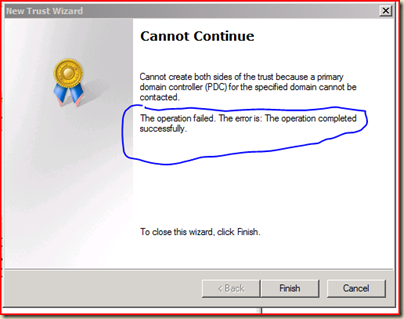Connect to SQL Server using Windows Authentication when computer is not on Active Directory Domain
Steve Novoselac wrote this article over a year ago, and I only found it last week. Sometimes you aren't logged into the approprate domain, but you are using Windows authentication on the SQL Server. How can you get SQL Server Management Student (SSMS) to connect to the server when you aren't logged in?
Can't vouch for the XP instructions, but the Vista instructions worked like a charm! Just create a new SSMS shortcut that looks like this
C:\Windows\System32\runas.exe /netonly /user:domain\user "C:\path to SSMS\Ssms.exe"
Thanks Steve!